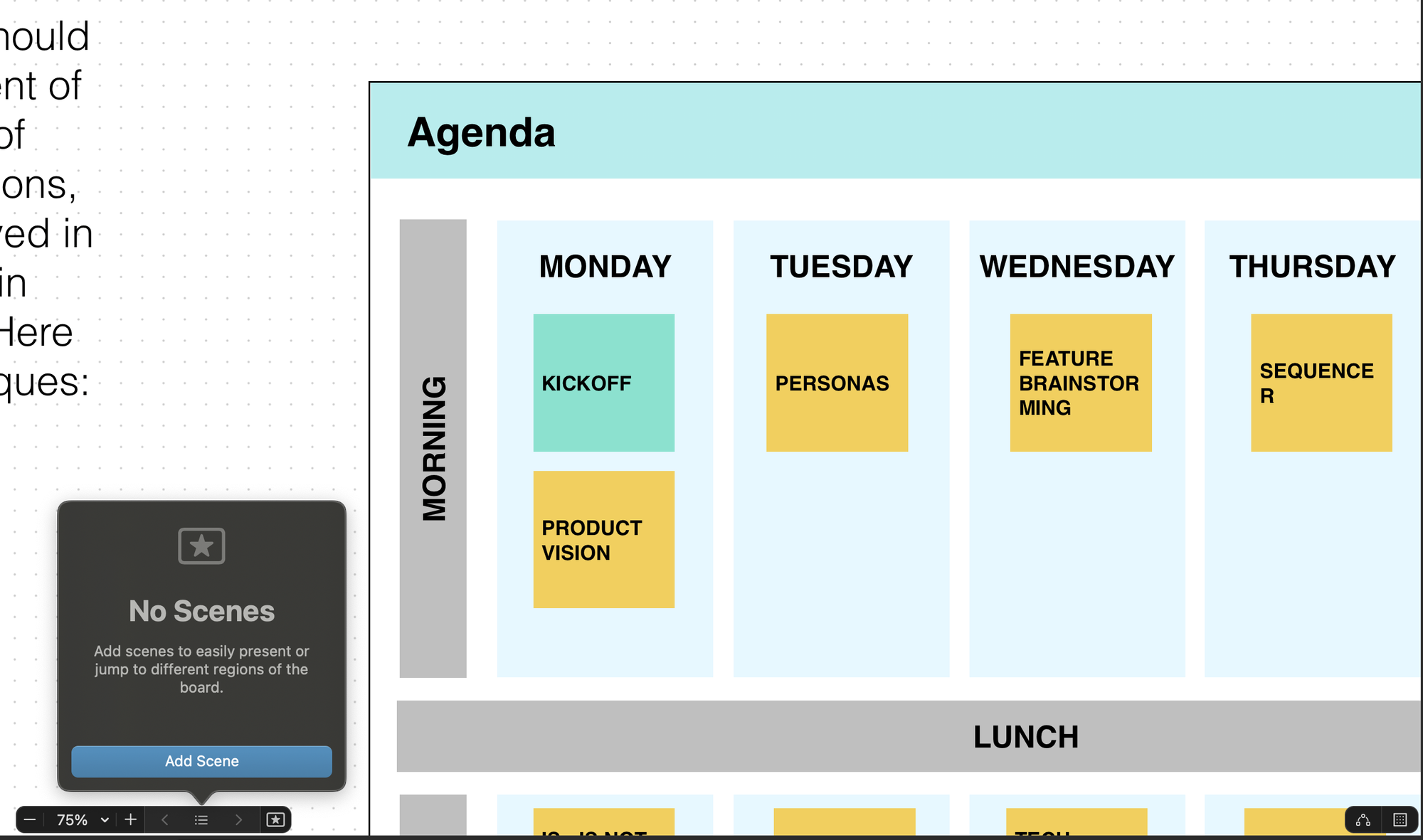A Review of Freeform: A Digital Whiteboard App

Introduction
Freeform is a digital whiteboard app that allows users to create and collaborate on an infinite canvas. In this review, we will discuss the app's features, pros, and cons.
Creating New Boards
Creating a new board on Freeform is simple and intuitive. However, the app has limited page template options, with only plain or dotted templates available. It would be great to have more page templates like lines and squares, as well as background color options.
Writing Tools
Freeform has a toolbar that feels familiar but lost, which is confusing. The app uses the Apple PencilKit from iWork apps instead of the one in Apple Notes. The pencil and crayon tools look the same, making having both redundant. There is only one pen tool, a ballpoint pen, which is a significant limitation. The thicknesses of these tools are negligible, at best. The pencil tool on the toolbar is also horrible, not just in Freeform but in Pages, Numbers, and Keynote too - since they're using the same toolbar.
Eraser
The eraser tool in Freeform can erase per stroke and per pixel. While palm rejection is great, writing on the board is still unpleasant because Apple chose the wrong tools for it. The app is probably not designed to replace a physical whiteboard but rather to help office workers brainstorm more freely on an infinite canvas.
Items You Can Add to Your Board
Freeform allows users to add stickers, shapes, text boxes, photos, videos, and links to their boards. Stickers make sense on a whiteboard, and the ones in Freeform look real and easy to change their colors. However, the app doesn't have a lot of font options on stickers, and it would be great to have sticky notes in the future.
Drawing shapes in Freeform is more challenging due to the guides in the app that make it challenging to place shapes and items precisely where you want them. Although you can add straight and curved lines, arrows, regular 2D shapes, and even 3D ones to your board, a more flexible shapes tool would have made drawing shapes in Freeform more fun.
Text boxes in Freeform let you add text without a visible text box for them. All the text you add to your stickers, text boxes, and shapes support alignment, font sizes, and lists. However, we are disappointed that there are no checklists in the app, and the lists are too simple. Freeform should have added more advanced features to the lists, and the app doesn't support comments, which is disappointing.
Freeform automatically adds small images to your canvas, with an option for you to make them larger. However, original-size images would be great if we could annotate them. You can also drag and drop your notes from Apple Notes to Freeform as images if they are handwritten and as text boxes if they are typed.
Lasso Tool
The lasso tool in Freeform only picks up items you handwrite or draw, selecting them as individual items, not as a collective under the big selection. It would be better if the lasso tool could also pick up shapes, stickers, and all the other items we can add to our boards. You can duplicate any item on your board and lock them to prevent any editing or moving.
Collaboration
Freeform allows users to invite people via email or link and offers real-time participant cursors. However, the collaboration feature doesn't work well, and the app doesn't track the changes on the canvas. Freeform also doesn't have comments, and it's missing some critical features.
Search Tool
Freeform allows users to search through text only, which is limiting as it doesn't search through handwriting. The app only highlights searched terms, and it's impossible to know what it found and locate it once you're inside the board.
iPadOS Support
Freeform has limited iPadOS support, and it takes multiple instances to open the same board twice, which is good for multitasking on the iPad. The app also doesn't support true dark mode, and it can't detect data, but users can translate their text in the app.
Organisation
Freeform has limited organisation options, with only some smart folders for recently opened boards, those you are sharing, and your favourite ones. The app doesn't allow users to create their folders to organise their boards.
Pros and Cons
Pros
Cute stickers
Cons
Limited board customisation
Terrible handwriting tools
Limited iPadOS support
Can't create folders
No integration with other Apple or iWork app
No highlighter
Conclusion
Freeform is an excellent app for brainstorming and collaborating, but it has some significant limitations. The app's handwriting tools are terrible, and it has limited board customisation. The collaboration feature doesn't work well, and the app has limited iPadOS support. However, the app has some great features, such as stickers, shapes, and text boxes. Overall, Freeform is worth a try, but it's not the best