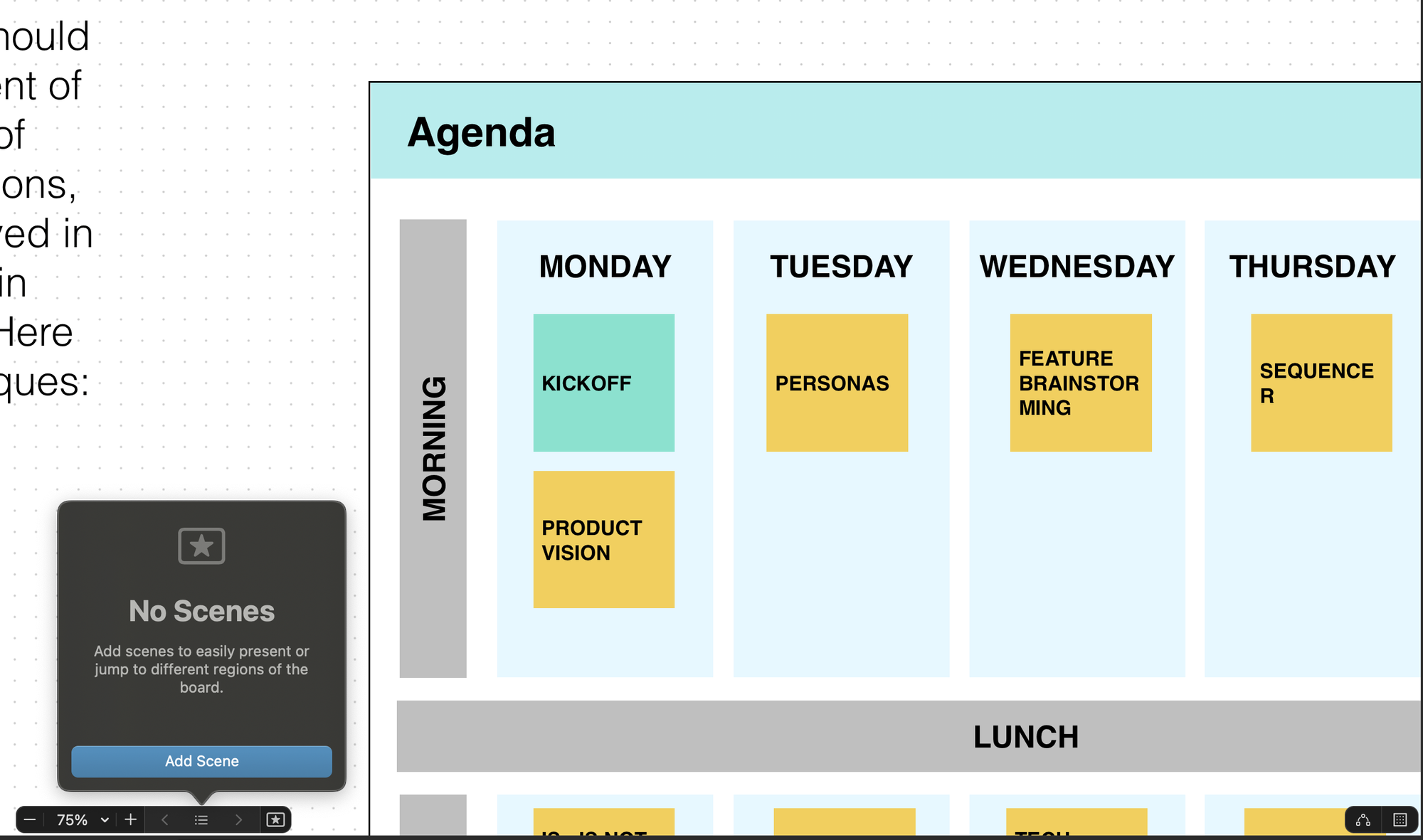Apple Freeform vs. Other Digital Note-Taking Apps: A 2025 Comparison

Apple Freeform vs Good Notes vs Notion vs Notes Notability
Digital note-taking has evolved rapidly, with Apple Freeform joining a competitive field that includes Goodnotes, Notability, Notion, and Apple Notes. In 2025, each app brings unique strengths to the table. Here’s a comprehensive comparison to help you decide which tool best fits your workflow.
Apple Freeform: The Infinite Collaborative Canvas

- Key Features:
- Infinite Canvas: Freeform offers a boundless digital whiteboard, letting you organize ideas without worrying about page limits or layouts24.
- Rich Media Support: Easily embed photos, videos, links, PDFs, and scanned documents. You can manipulate and group shapes, annotate over images, and preview files inline12.
- Scenes & Scene Navigator: The latest updates introduce Scenes, allowing users to segment large boards into manageable sections, and a Scene Navigator for quick movement between them4.
- Collaboration: Real-time collaboration is seamless, with iCloud syncing and FaceTime integration for live brainstorming24.
- Apple Ecosystem Integration: Works across iPhone, iPad, and Mac, with support for Apple Pencil and drag-and-drop from other apps24.
- Best For: Visual thinkers, teams, educators, and anyone who needs a collaborative, multimedia workspace.
Goodnotes & Notability: Structured, Handwriting-First Note-Takin

| Feature | Goodnotes 6 | Notability |
|---|---|---|
| Platform | iPad, iPhone, Mac, Windows, Android | iPad, iPhone, Mac |
| Handwriting | Excellent, with Apple Pencil support | Excellent, with Apple Pencil support |
| Organization | Notebooks, folders, flashcards, AI tools | Notes, dividers, audio recording |
| AI Features | Summarization, quizzes, learning aids | Summarization, math conversion, Q&A |
| Collaboration | Yes (limited) | Yes (limited) |
| Price | Free/paid options, one-time or subscription | Free/paid subscription |
- Strengths:
- Best For: Students, professionals, and anyone who prefers structured, handwritten notes and document annotation.
Notion: The All-in-One Workspace

- Key Features:
- Blocks-Based Organization: Notes, tasks, databases, kanban boards, and more, all in customizable pages8.
- Collaboration: Real-time editing, task assignment, and workspace management for teams8.
- Integration: Embeds YouTube, Google Docs, maps, and more8.
- Templates: Extensive library for productivity, project management, and knowledge bases8.
- Strengths:
- Flexibility: Suitable for everything from simple notes to complex project management.
- Cross-Platform: Available on web, iOS, Android, Windows, and Mac.
- Best For: Teams, project managers, and users who want a customizable, all-in-one productivity solution.
Apple Notes: Simplicity with Smart AI

- Key Features:
- Native Integration: Deeply embedded in the Apple ecosystem, with instant syncing across devices9.
- Smart Summarization: AI extracts key points and organizes notes automatically9.
- Live Transcription: Real-time captions and voice-to-text9.
- Ease of Use: Minimal setup, works out of the box for Apple users9.
- Strengths:
- Simplicity: Fast, reliable, and easy for quick notes and lists.
- AI Tools: Useful for meeting notes and summaries.
- Best For: Apple users who want a straightforward, reliable note-taking solution.
Comparison Table
| App | Infinite Canvas | Handwriting | AI Tools | Multimedia | Collaboration | Platform Support | Best For |
|---|---|---|---|---|---|---|---|
| Freeform | Yes | Yes | Limited | Excellent | Excellent | Apple devices only | Visual, collaborative work |
| Goodnotes | No | Excellent | Advanced | Good | Limited | Multi-platform | Handwritten, structured notes |
| Notability | No | Excellent | Advanced | Good | Limited | Apple devices | Audio + handwritten notes |
| Notion | No | Limited | Good | Excellent | Excellent | Cross-platform | Project management, teams |
| Apple Notes | No | Good | Good | Moderate | Good | Apple devices | Quick, AI-powered notes |
Conclusion
- Choose Apple Freeform if you need a flexible, visual workspace for creative collaboration, brainstorming, or interactive presentations, especially within the Apple ecosystem24.
- Choose Goodnotes or Notability for structured, handwriting-first note-taking, especially if you annotate PDFs or value AI-powered study aids6.
- Choose Notion for all-in-one productivity, project management, and advanced collaboration8.
- Choose Apple Notes for simple, AI-enhanced note-taking that’s deeply integrated with Apple devices9.
Each app shines in different scenarios. Your best choice depends on your workflow, device preferences, and whether you prioritize visual creativity, handwriting, or structured productivity.