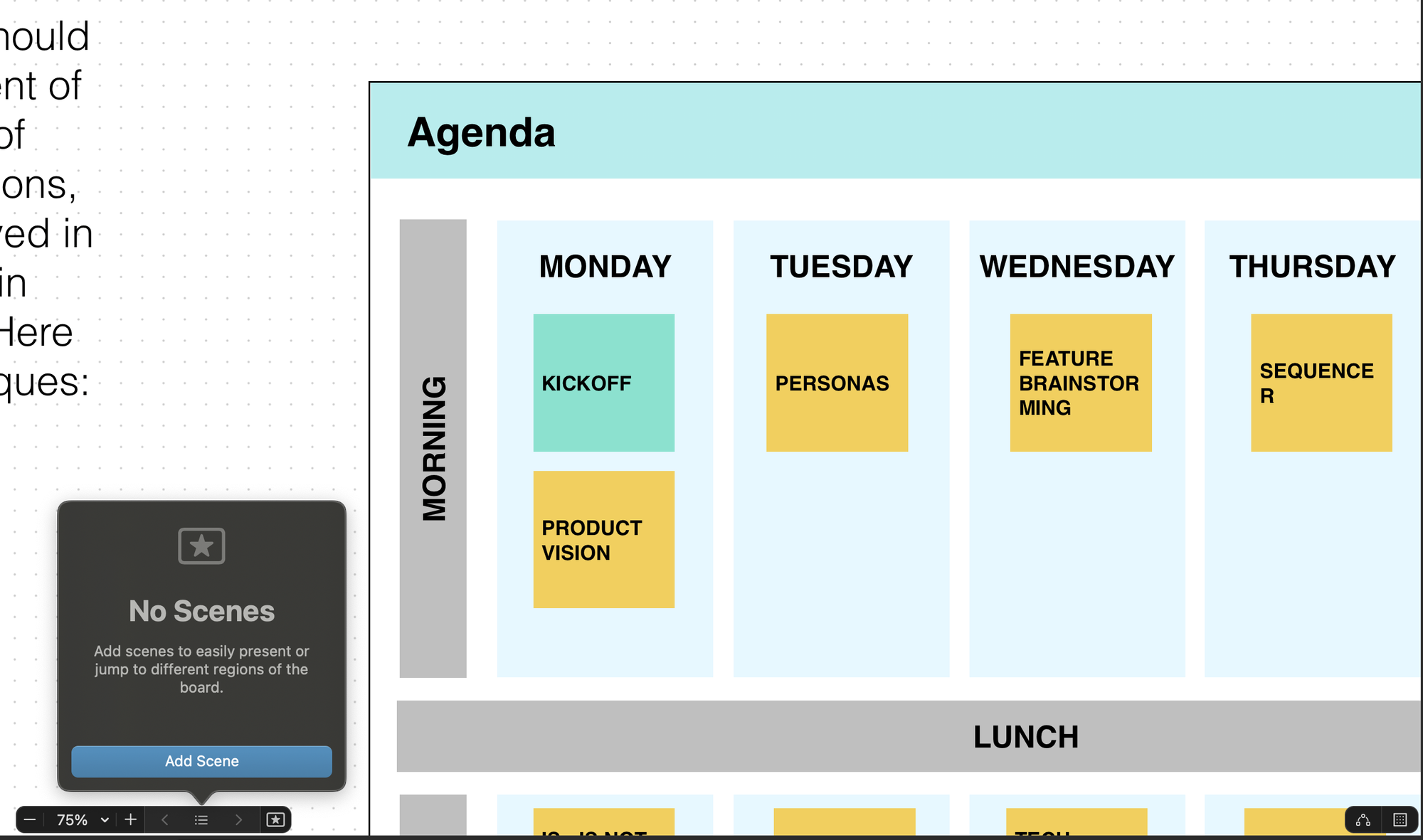Exporting a Freeform Project as a PDF

There are several reasons why you might need to Exporting a Freeform Project as a PDF
Fortunately, Apple provides a built-in PDF converter that makes this process extremely easy.
To export a project as a PDF, follow these simple steps:
- Open the Freeform app.
- Navigate to the project you want to convert and tap on the triple-dot icon located at the top-right corner of the screen.
- From the menu, select Export As PDF.
- Choose the desired method to share the exported document.

That's it! Now you can easily export your Freeform project as a PDF.
Find templates at https://workapes.com/