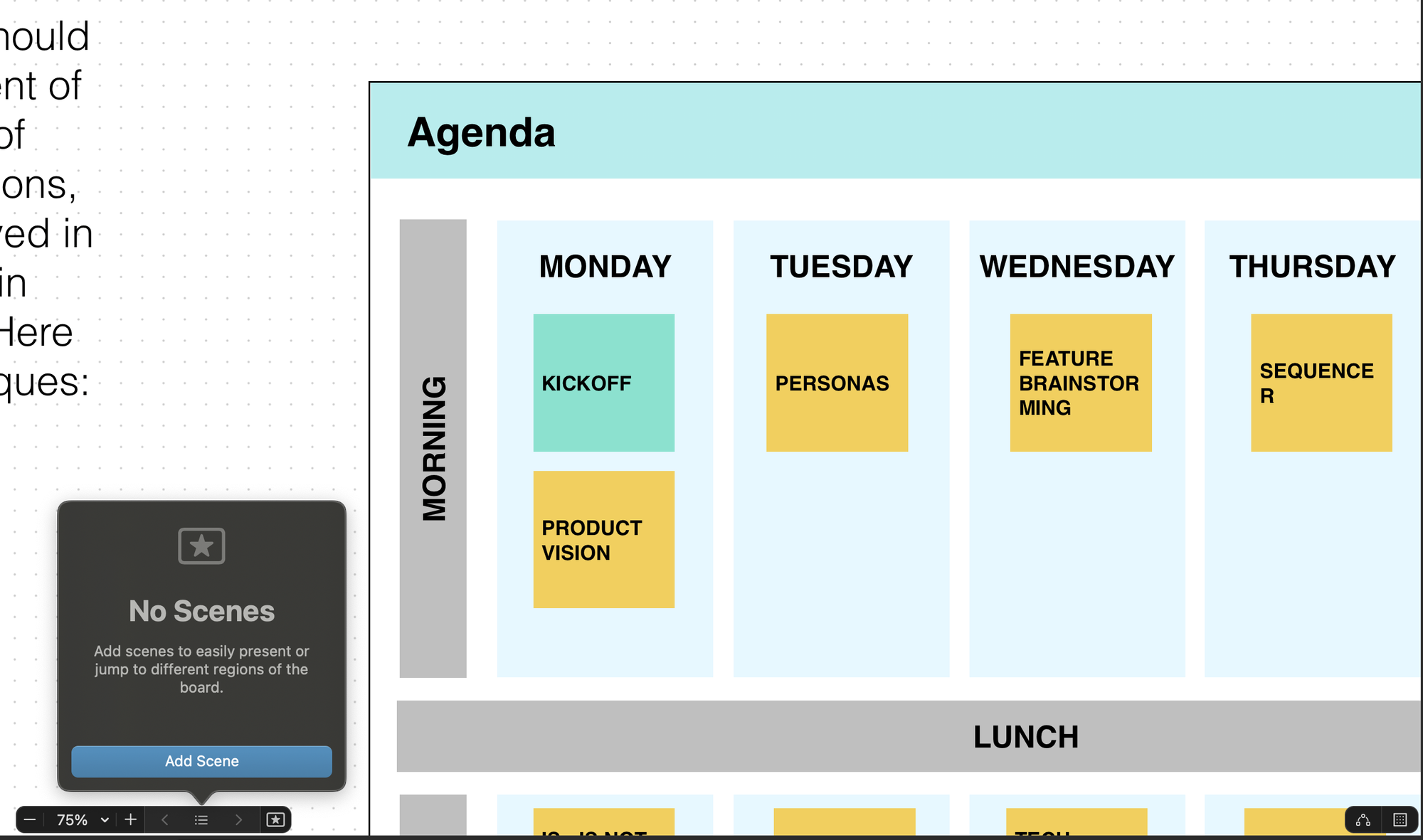Insert a Web Link to Your Apple Freeform Board

One of my favorite features of the Apple Freeform app is the ability to add a web link to a board. It's great for adding references.
To do this, follow these steps:
- Copy a web link.
- Open a board in the app.
- Tap on the image icon located at the bottom right corner of the screen.
- Select Link from the options.
- Paste the web link into the menu.

Tap on Insert to add the link to your board. and live preview will be available