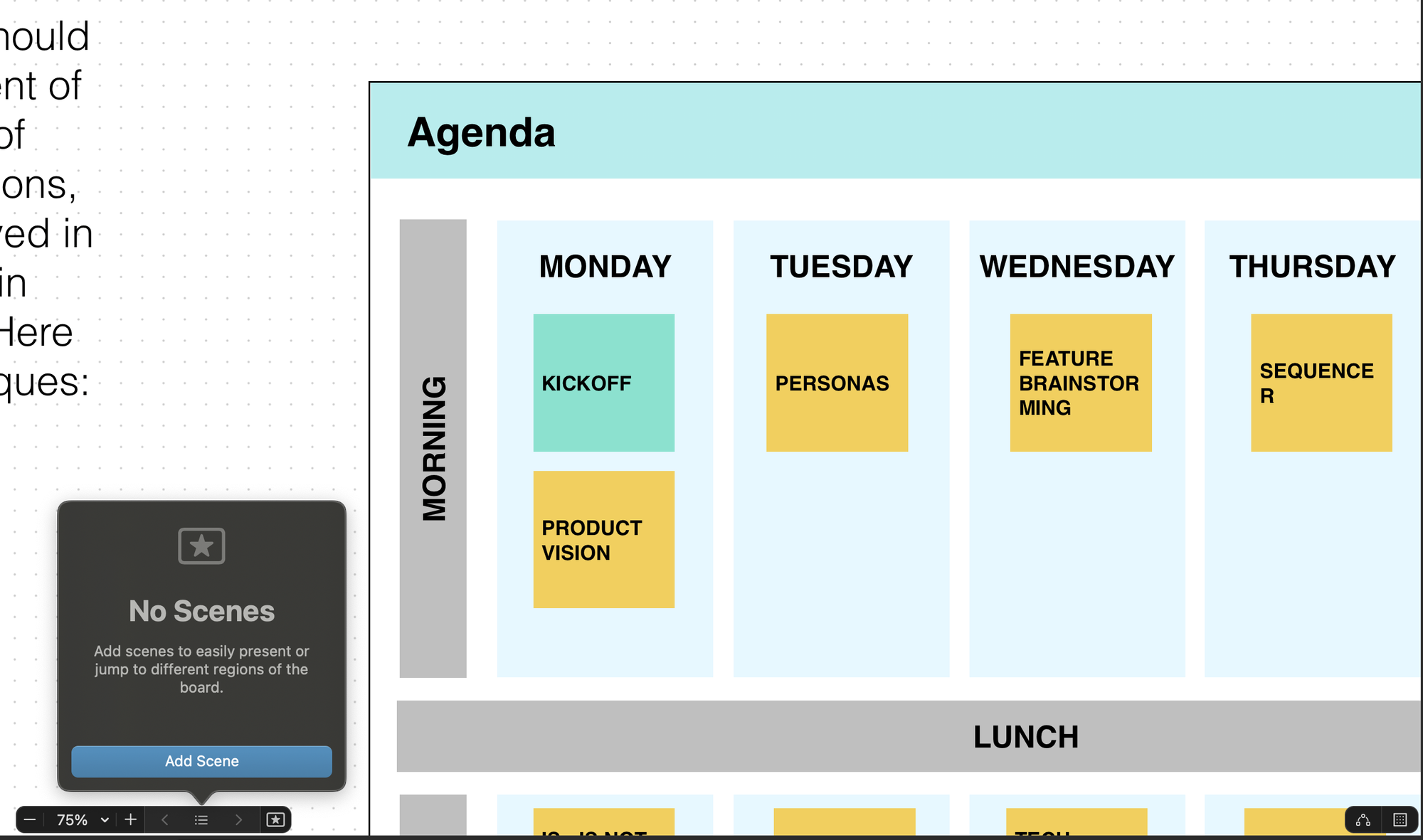Inserting a File from the File Manager App into a Boar

Inserting a file from the stock file manager app into a board is a breeze.
- To do this, simply open a board and click on the image icon located at the bottom right corner of the screen. Then, select Insert from the menu that appears.

- Now, you will have full access to the Files app. Navigate to the desired file, select it, and you're good to go!