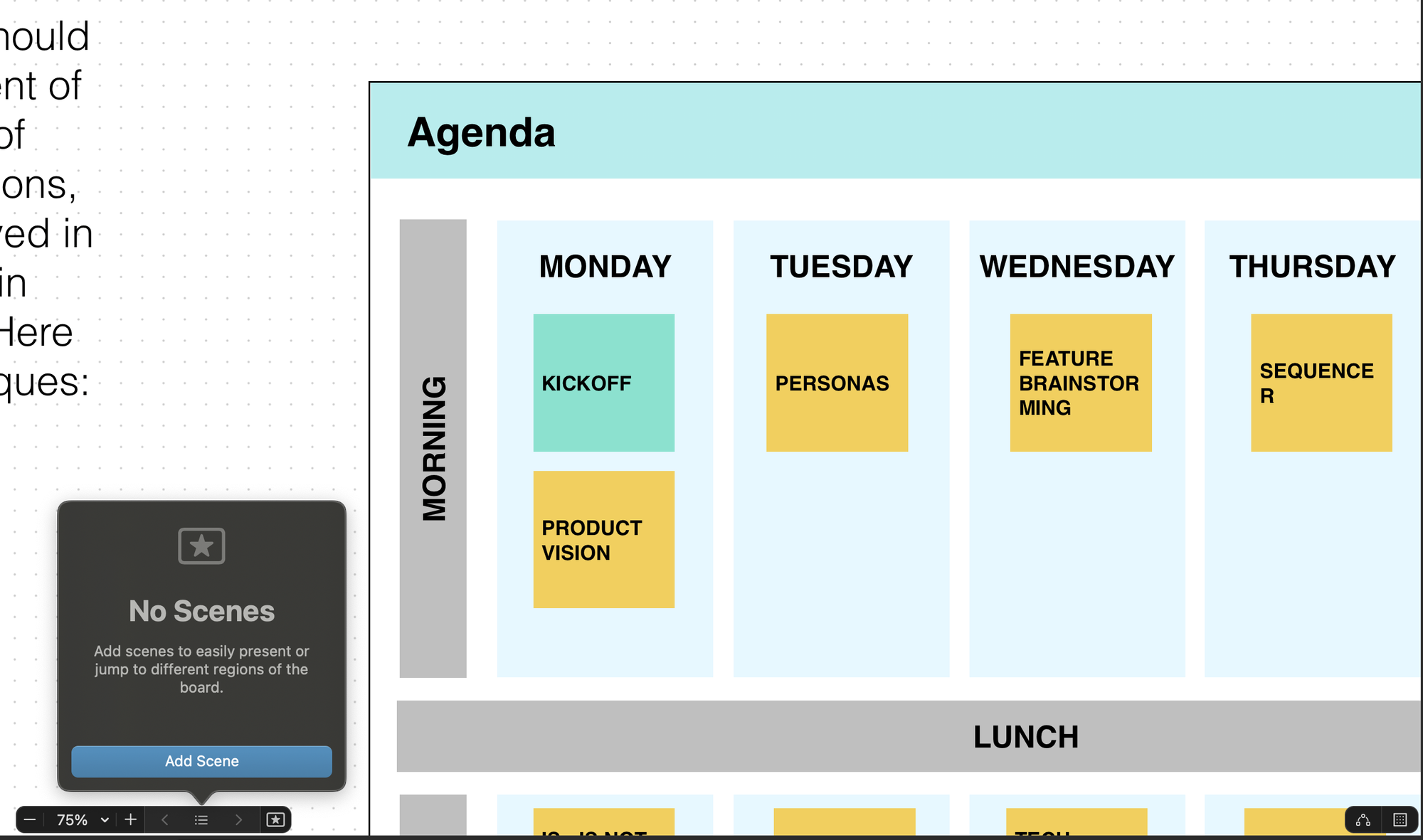Latest Updates on Apple’s Freeform App (April 2025)

Latest Updates on Apple’s Freeform App (April 2025)
Apple’s Freeform app, introduced as a digital whiteboard for creative collaboration, has received significant updates with the release of iOS 18, iPadOS 18, and macOS Sequoia. These enhancements aim to make brainstorming, planning, and teamwork more intuitive and powerful across all Apple devices.
Key New Features and Improvements
Scenes: Break Down and Organize Big Ideas

- The headline feature in the latest update is Scenes. This allows users to divide a single Freeform board into multiple sections, or “scenes,” each focused on a specific topic or part of a project.
- Scenes make it easy to navigate large, complex boards-ideal for project managers, educators, or teams working on multifaceted tasks.
- You can add, delete, reorder, rename, and export scenes individually or all at once (including exporting to PDF).
- The Scene Navigator provides a streamlined interface to jump between sections, keeping your workflow organized and efficient
Enhanced Collaboration and Navigation

- Scenes are fully compatible with iCloud, so sharing and real-time collaboration remain seamless. Multiple users can work on different scenes simultaneously, making task delegation and teamwork more effective36.
- The new Scenes UI is conveniently located near the zoom controls, with a dedicated icon for quick access. Navigation arrows and additional options make managing scenes straightforward36.
- New keyboard shortcuts have been introduced for Mac users:
- Save Scene: Shift + Command + S
- Next Scene: Option + Command + ]
- Previous Scene: Option + Command + [
Quality-of-Life Improvements

- The app now features a “Snap to Grid” function, making it easier to align objects and keep boards tidy5.
- Users can break apart grouped shapes, manipulate individual elements, and embed photos, videos, and links directly into boards for richer, more interactive content4.
- Freeform’s interface has been refined for better usability, including clearer controls and improved responsiveness across iPhone, iPad, and Mac5.
Integration with the Apple Ecosystem
- Freeform continues to leverage Apple’s ecosystem strengths, integrating with iCloud for syncing, Siri for voice commands, and Apple Intelligence for smarter suggestions and organization
- The updates are designed to cater to everyone from casual planners to professional teams, making Freeform a more versatile tool for both personal and business use

Known Issues and User Feedback
- Some users have reported iCloud syncing issues in the past, which affected the reliability of cross-device board updates. While recent updates aim to address these problems, it’s recommended to keep all devices updated and monitor for improvements
Summary Table: Major Freeform Updates in iOS 18
| Feature | Description | Benefit |
|---|---|---|
| Scenes | Divide boards into sections for easier navigation and focus | Manage large projects efficiently |
| Scene Navigator | UI for quick scene switching and management | Streamlined workflow |
| Snap to Grid | Align objects automatically | Keep boards organized |
| Enhanced Collaboration | Real-time editing and sharing with iCloud | Improved teamwork |
| New Keyboard Shortcuts | Save, navigate scenes quickly on Mac | Faster productivity |
| Rich Media Embedding | Add photos, videos, links to boards | More dynamic content |
Final Thoughts
With the latest updates, Apple’s Freeform app has become a more robust and user-friendly platform for creative collaboration and project management. The new Scenes feature, improved navigation, and deeper integration with the Apple ecosystem make it a compelling choice for anyone looking to plan, brainstorm, or work together visually-whether you’re a student, professional, or creative enthusiast
If you haven’t explored Freeform recently, now is a great time to try it out and take advantage of these powerful new tools.