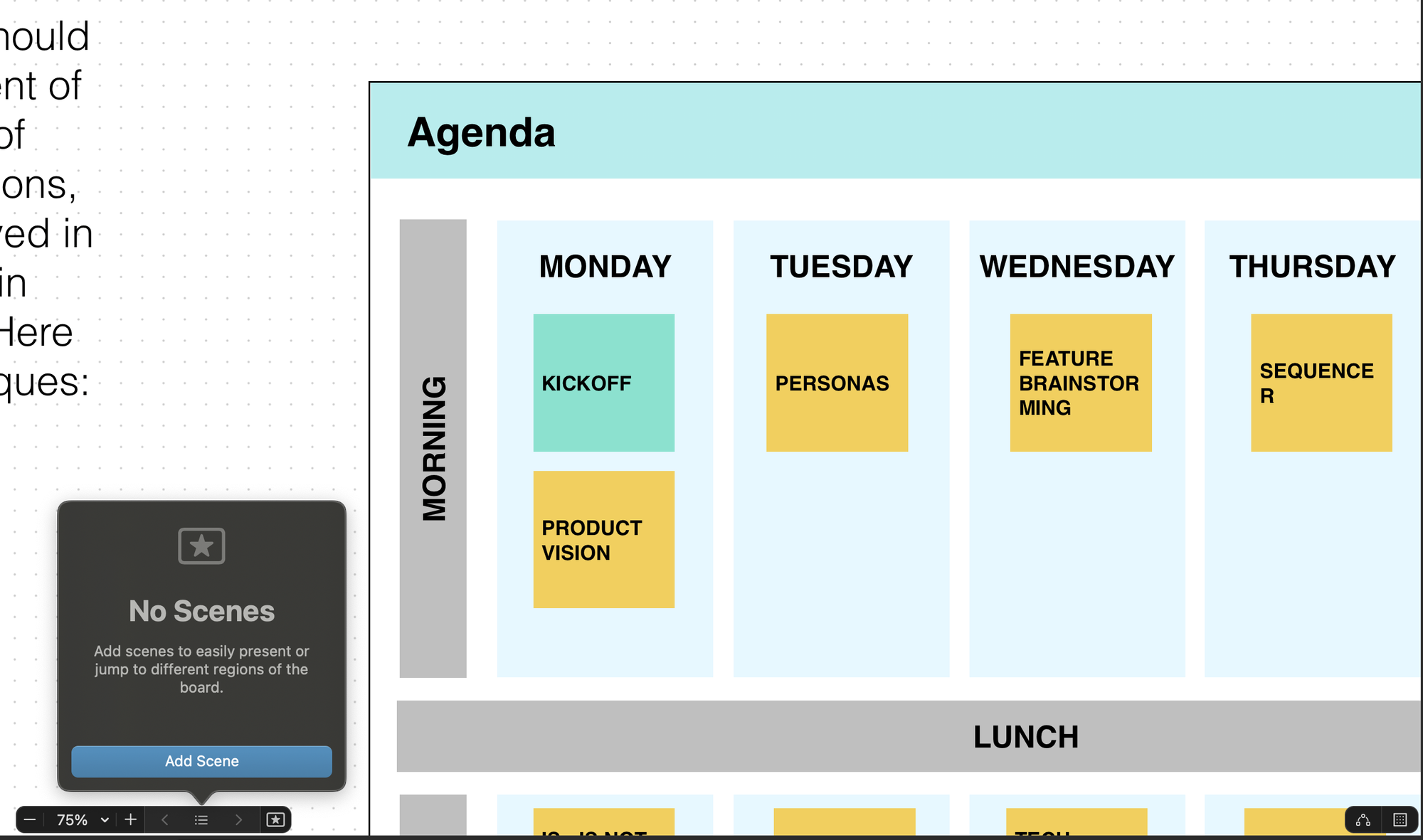Sync Apple Freeform with iCloud

Apple Freeform does not sync with iCloud by default. However, you can enable syncing based on your needs.
To do this, follow these steps:
- Open the Settings app on your iPhone or iPad.
- Tap on your Apple ID banner.
- Select "iCloud" from the list of options.
- Scroll down and tap on "Show All" to view all the available apps.
- Locate "Freeform" and toggle the switch next to it to enable syncing.