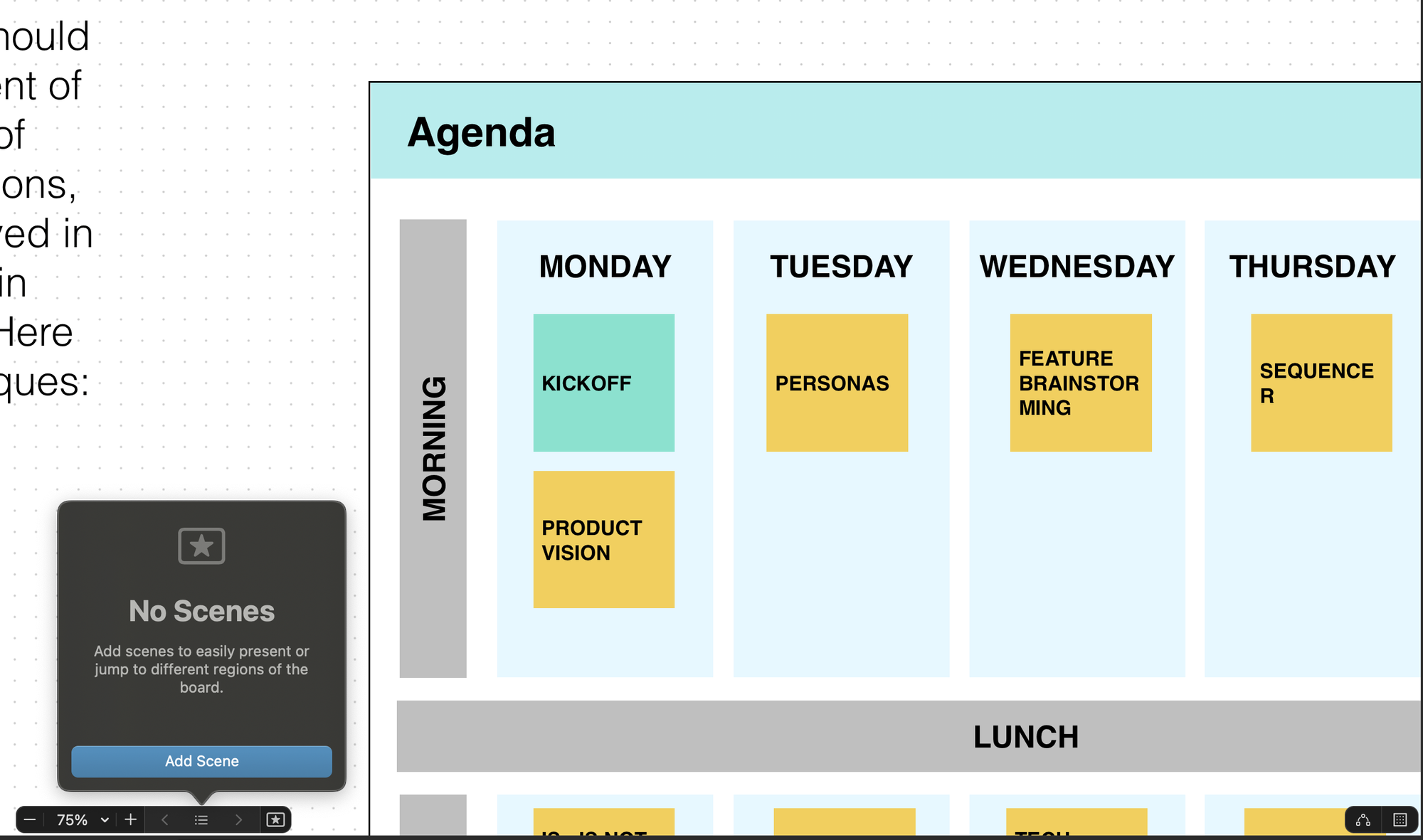Frequently Asked Questions on Apple Freeform app

Following are some of the most common questions I get about Freeform By apple app. Hope you find this helpfull
Q: Is Apple Freeform available on Mac?
A: Yes, Apple Freeform is available on Mac.
Q: Does Apple Freeform work on Windows?
A: No, Apple Freeform does not work on Windows.
Q: Is the Apple Freeform app free?
A:Yes, the Apple Freeform app is available for free on Mac, iPad, iPhone, and other Apple devices. ****
Q: Is Apple Freeform available on Mac?
A: Yes, Apple Freeform is available on Mac. Download it here
Q: Is Apple Freeform available?
A: Yes, Apple Freeform is available. Download it here
Q: Does Apple Freeform have layers?
A: Freeform does not have layers in the traditional layer format like in Photoshop or Figma. However, you can create multiple elements and layer them in a similar way to how you would in slides or PowerPoint.
Q: Can you use Apple Freeform on a PC?
A: No, Apple Freeform is not compatible with PC.
Q: Can I delete the Apple Freeform app?
A: Yes, you can delete the Apple Freeform app from you apple device just like any other app.
Q: Can I print from Apple Freeform?
A: Yes, you can print an apple freeform board by pressing the cmd + P buttons to enable the print prompt. From there, you can scale the board to fit the page or select a specific section.
Alternatively, you can export the board as a PDF and then print the specific pages.
Q: Does Apple TV have Freeform?
A: Apple Tv does not support Freeform as of November 2023
Q: What's Apple Freeform?
A: Freeform is a digital whiteboarding application developed by Apple for macOS, iOS, and iPadOS devices, first revealed during the 2022 Worldwide Developers Conference, and officially launched on December 13, 2022, alongside iOS 16.2, iPadOS 16.2, and macOS 13.1
Q: How to use Apple Freeform?
A: Freeform is an all-new app available starting today, included in the latest versions of iOS, iPadOS, and macOS. Freeform helps users organize and visually lay out content on a flexible canvas, giving them the ability to see, share, and collaborate all in one place without worrying about layouts or page sizes. Users can add a wide range of files and preview them inline without ever leaving the board. Designed for collaboration, Freeform makes it easier than ever to invite others to work on a board together. Users can even collaborate with others while on a FaceTime call. Freeform boards are stored in iCloud, so users can stay in sync across devices. Learn more
Q: How to use Apple Freeform on Mac? A: Download the Apple Freeform on Mac ( Download it here ) and open the app. You can create a new board or download existing templates from workapes
- To create a new board, click on the Pen button.

- Tap the share button to invite people to collaborate in real-time on a board. You can add sticky notes for brainstorming sessions or feedback.

- To rename a board, click on the board name.

- Use the zoom tab at the bottom to zoom in and out.

- Use the Draw tools to start drawing. Adjust the line's thickness, transparency, color, and more. Pinch to zoom in and out as you work.