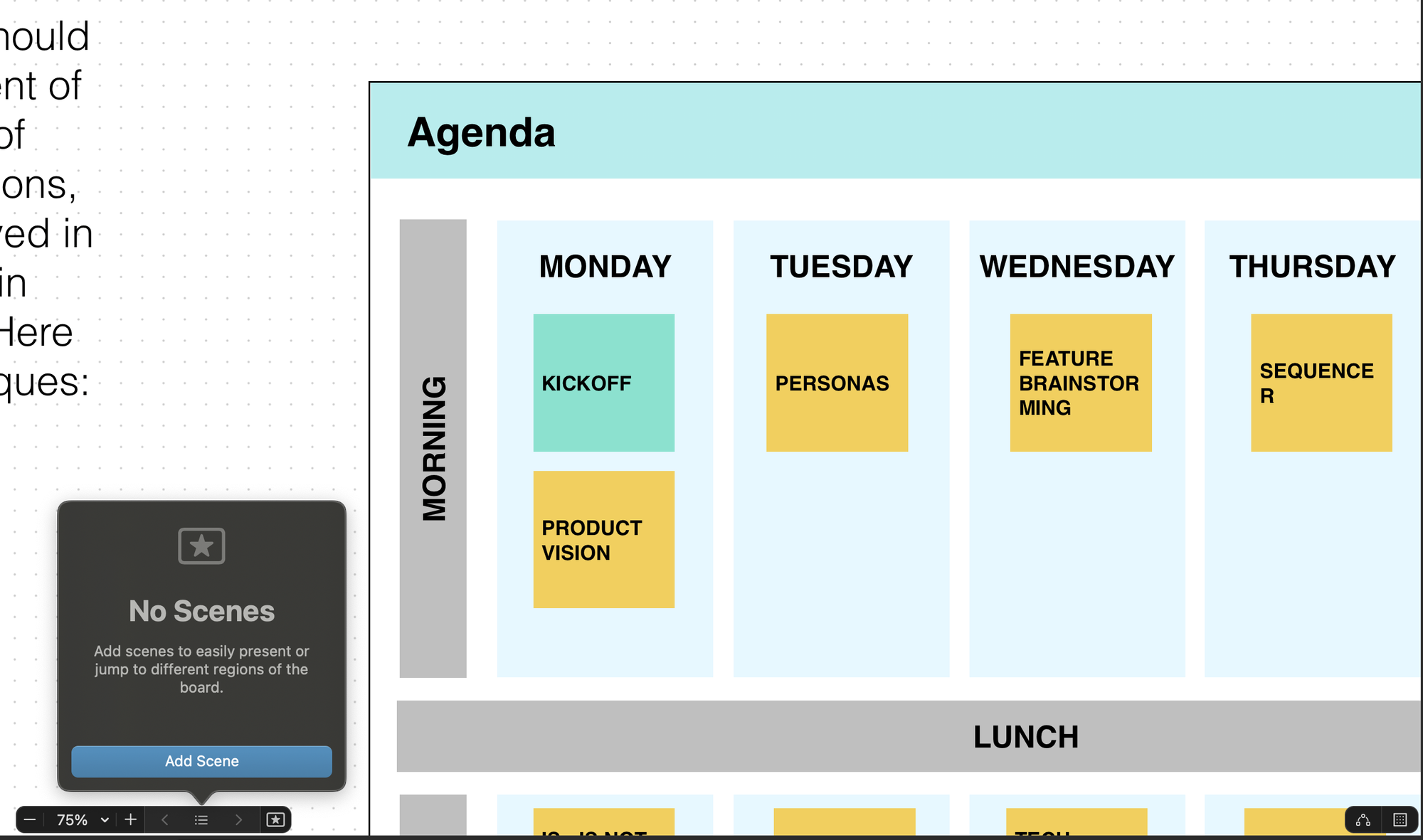Revoke Someone's Access to Your Shared Board on Apple Freefrom

If you no longer wish to share your Freeform board with someone, you can easily remove their access.
- Open the Freeform app and go to the Shared section.
- Touch and hold the board you want to remove access from.
- In the menu, select Manage Shared Board.

- On the following screen, you will see a list of people you have shared the board with. Tap on the name of the person you want to remove.
- Tap on Remove Access.