Using Apple notes as a Digital Planner



Apple Freeform vs Good Notes vs Notion vs Notes Notability Digital note-taking has evolved rapidly, with Apple Freeform joining a competitive field that includes Goodnotes, Notability, Notion, and Apple Notes. In 2025, each app brings unique strengths to the table. Here’s a comprehensive comparison to help you decide which

Apple’s Freeform app has evolved into a robust digital canvas for brainstorming, planning, and collaboration. With the latest updates in iOS 18, iPadOS 18, and macOS 15, three standout features-Scenes, Scene Navigator, and Snap to Grid-are transforming how users organize and present their ideas. Here’s a deep dive

Latest Updates on Apple’s Freeform App (April 2025) Apple’s Freeform app, introduced as a digital whiteboard for creative collaboration, has received significant updates with the release of iOS 18, iPadOS 18, and macOS Sequoia. These enhancements aim to make brainstorming, planning, and teamwork more intuitive and powerful across
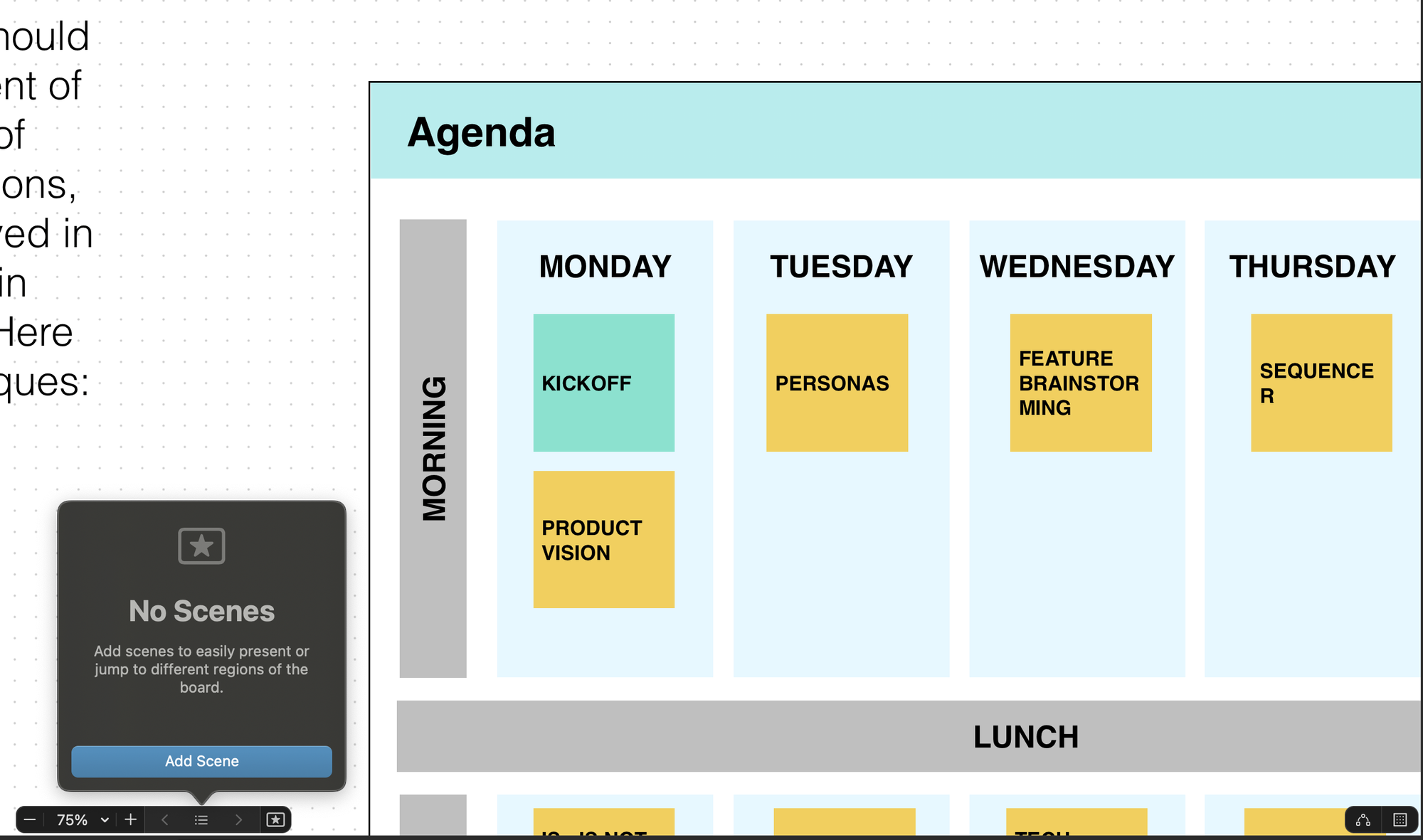
Introduction Apple’s Freeform app is a powerful tool for brainstorming, planning, and collaborating on infinite digital canvases. But as your boards grow with ideas, sticky notes, images, and diagrams, navigating and presenting specific "scenes" (sections of your board) can become challenging. In this guide, we’ll explore